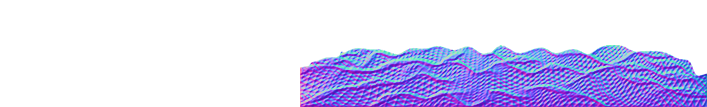low.3D Studio

Complete 3D model optimization solution
The product allows you to achieve the finest quality in optimization and polygon reductionBuilt-in viewer for visual control during optimization.
Standard, Professional and Ultimate Editions.
Batch mode reduction and optimization.
Supports OBJ, STL, PLY and glTF file formats.
low.3D Standard
low.3D Standard is designed specially for game developers, architects, and 3D designers. With this software in place, they get a pain-free way to reduce polygons and optimize 3D models, and presentations before publishing them on the Web. Also, low.3D simplifies LOD generation for games and virtual reality. The best thing about this software is that it saves you from time-consuming routine operations and lets you put your energy into creativity. The product has a "Fast reduction" option to let you optimize 3D models quickly and effectively select the necessary level of reduction for many models. The learning curve is minimal, so you can start your first polygon compression project in a few minutes.
low.3D has been designed with the ordinary user in mind. This is reflected in its refreshingly uncomplicated user interface, which has a large 3D viewer window in the center and a toolbar with all necessary commands and options, which are hopefully not many and not difficult to understand.
With the interface like this, it's no wonder a novice user can start the first reduction project in a few minutes. And in doing this, you are not required to spend time on technical documentation. Simply load a sample 3D model of iPaq, which is shipped with low.3D, and learn how to reduce polygons by clicking on the low.3D buttons and seeing what effect each of them delivers.
As soon as you have your model loaded to low.3D, you can examine it in many different ways. Use a mouse to manipulate the model in the 3D environment of the viewer to look at it from different perspectives. The model can be rotated, zoomed in or out, and moved in the plane of the screen. Also, you can render it in different visualization modes. The compression itself is also simple. low.3D reduces all your efforts to a single click on the Reduce button. The compression is done automatically.
low.3D Professional
low.3D Professional has the basic set of functionalities. It enables you to reduce the number of polygons in a complex 3D model while retaining the quality and appearance of the original. The end result of the reduction is a 3D model with a well-balanced level of details and size, which is perfect for the use in virtual reality and real-time visualization systems. The process of reduction is extremely simple and doesn't require any advanced knowledge. low.3D automatically picks all necessary parameters without any manual interference on your side.
Unique to low.3D is that it compresses the model for all possible ratios at once. This means you can see the effect of any compression level instantly with a click on the corresponding ratio button. Thanks to this, you no longer have to restart polygon reduction each time for 10%, 20%, 30%, and other ratios. Switch between different compression ratios, compare the resulting models and select the one that fits your requirements.
Another good thing about low.3D is its unique ability to maintain the visual fidelity of the model even at high compression ratios. In compressing a model, low.3D deletes some vertices, but the coordinates of the remaining vertices do not change. Thanks to this, there are minimal distortions during texture mapping, as texture coordinates of the vertices remain the same. However if you find that the resulting model doesn't look well, you can refine it by using the low.3D's optimization algorithm. This makes the model look very smooth.
low.3D Ultimate
low.3D Ultimate is designed for commercial use in companies, and professional design studios. The product allows you to achieve the finest quality in optimization and polygon reduction, which can be compared to manual work of a designer, or an engineer. This edition is optimized for work with very large 3D models that have been converted from CAD/CAM/CAE. You will discover a unique option - "Quality reduction", which allows you to use all the capacity of our technology to achieve the best results. You get a low-poly model that retains the visual fidelity of a high-poly model. Another unique to low.3D Ultimate feature is Batch mode reduction, which let you perform model optimization according to some set parameters for all files in specified folders. This feature is very helpful when you work with large numbers of models. low.3D Ultimate saves time of a highly-paid specialist, who creates industrial or architectural real-time presentations, or builds 3D models for industrial systems of virtual reality.low.3D has a refreshingly uncomplicated user interface, which consists of the 3D viewer in the center and a toolbar with all commands and options ready at hand. Once you loaded a model, you can compress it with a single click on the Reduce button on the toolbar. low.3D performs the compression automatically. The best thing in it is that a model is compressed for all possible ratios at once. This means you can see the effect of any compression level instantly without having to restart polygon reduction each time for 10%, 20%, 30%, and other ratios. Another good thing about low.3D is its unique ability to retain the original look of a model. low.3D doesn't change the coordinates of the vertices and it results in minimal distortions during texture mapping even at high compression ratios. You can examine the result of reduction in 3D from different perspectives and in different visualization modes. This includes a model as a set of textures, a set of smooth surfaces colored according to the material properties, as an object consisting of flat polygons, as a wireframe, or as a set of vertices.